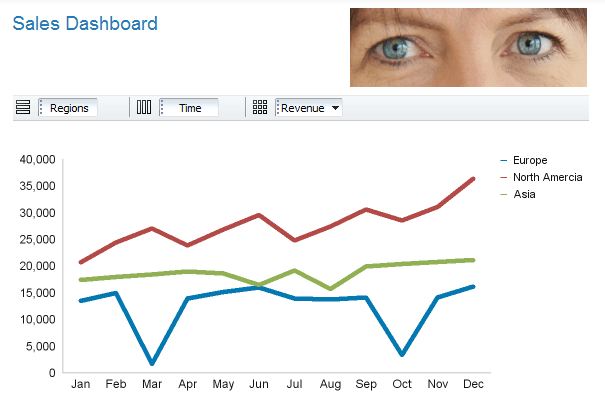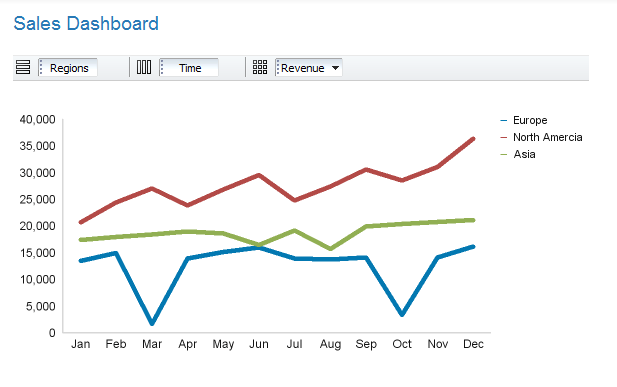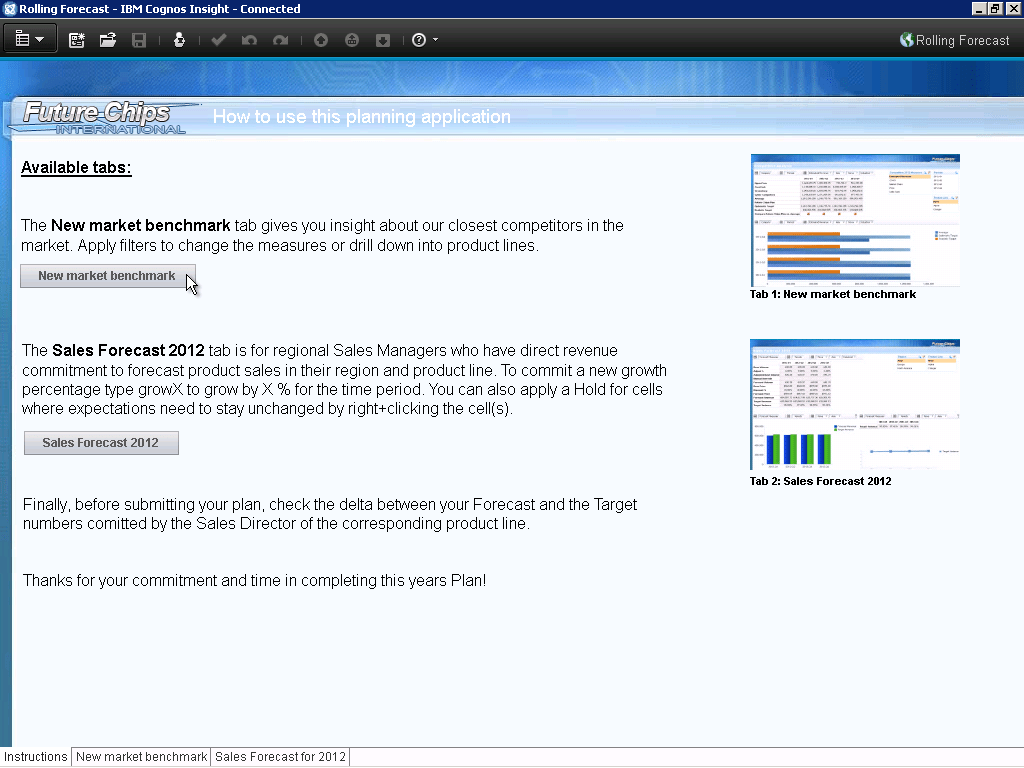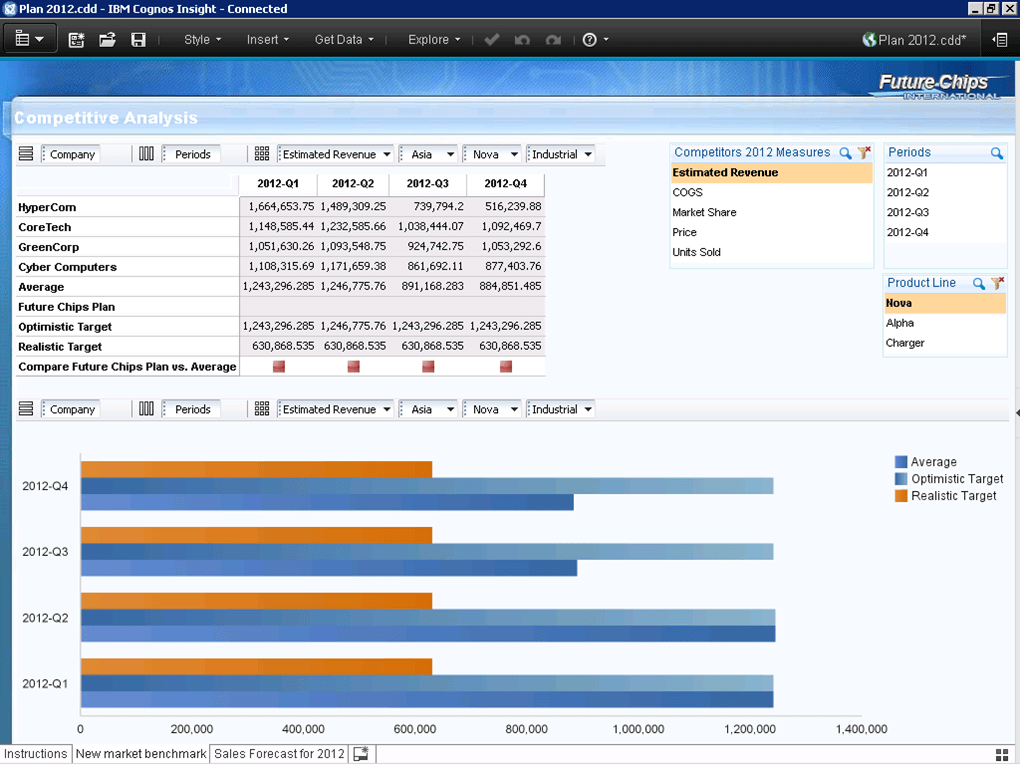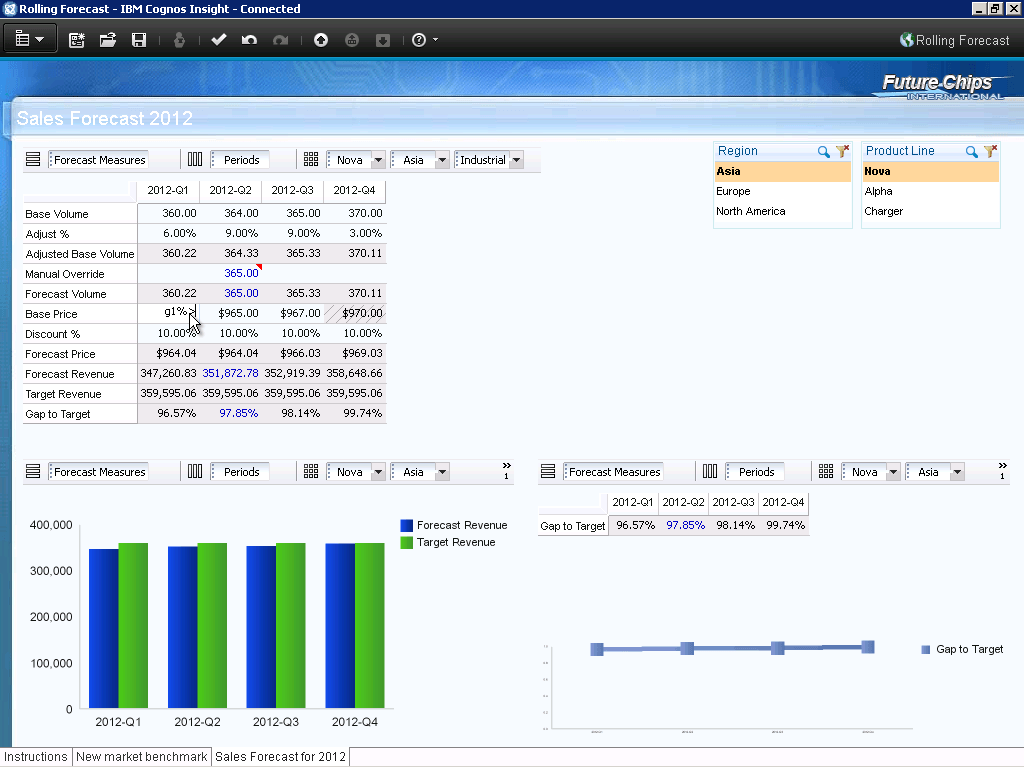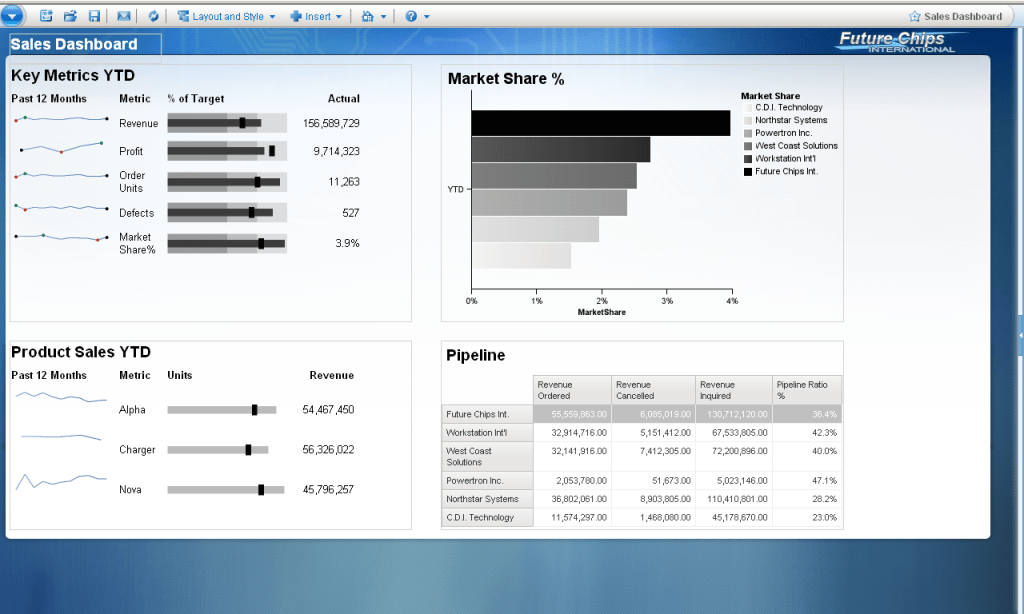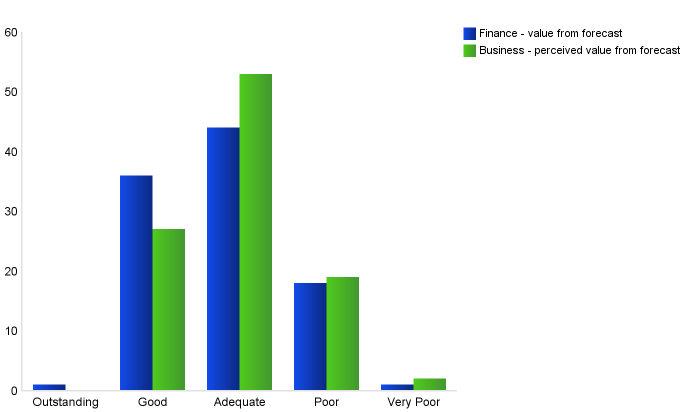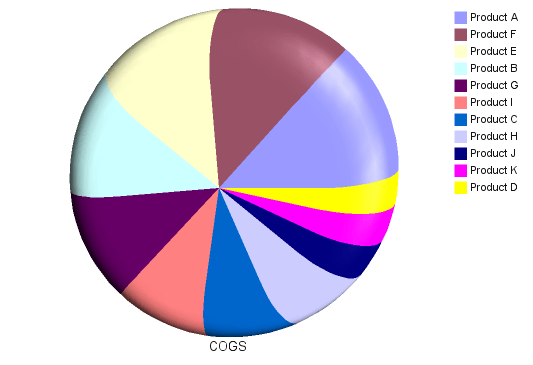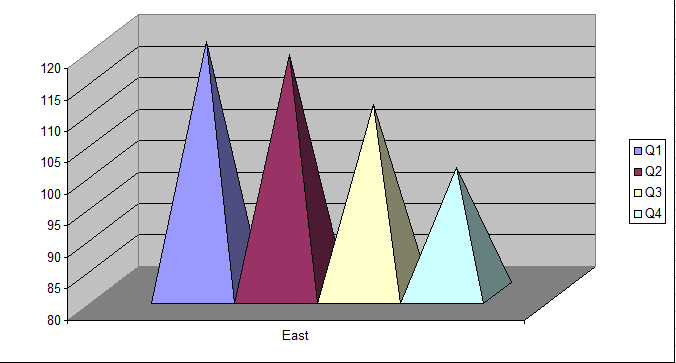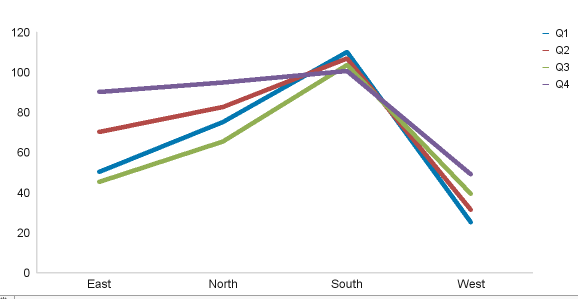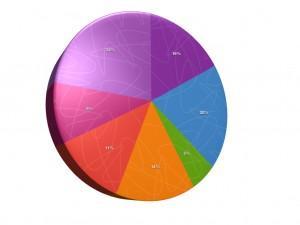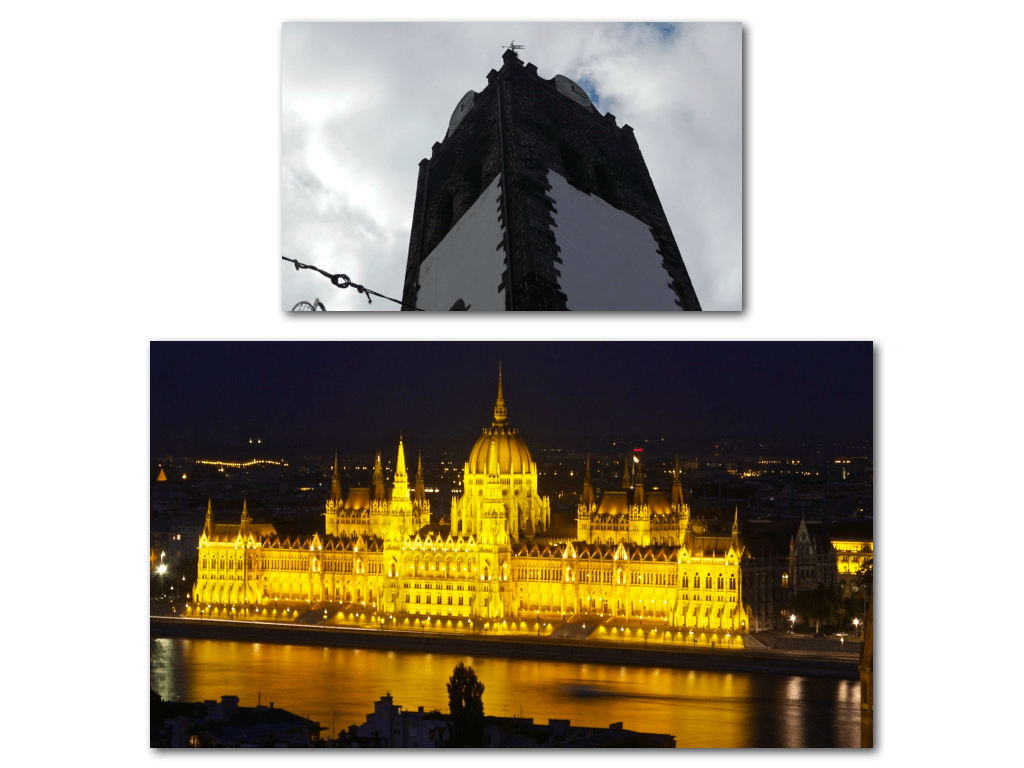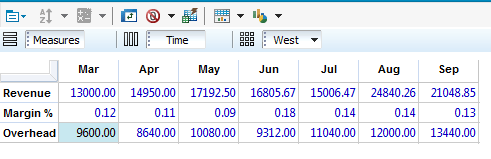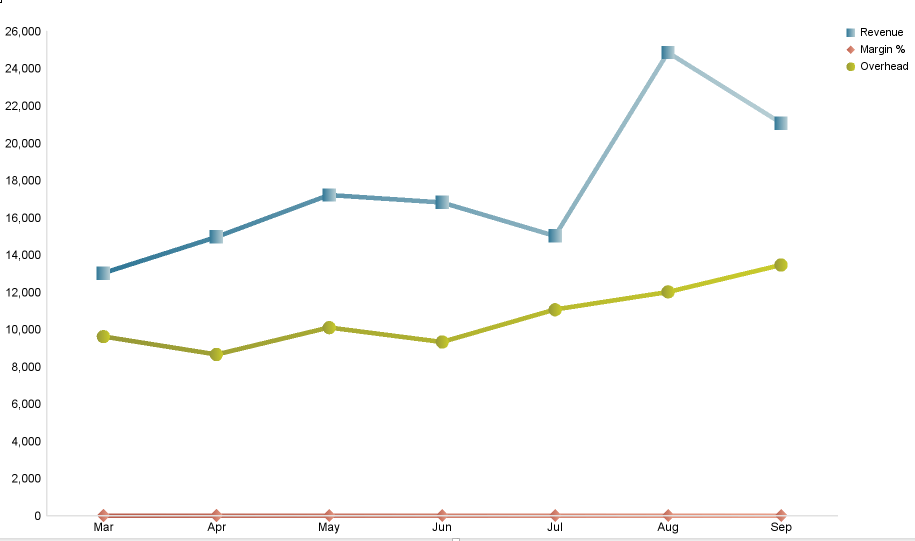The case for continuous forecasting
Time for a confession. I really hated forecasting back in my old job. Kind of crazy since I was working with clients on improving their planning, budgeting & forecasting processes. Yet, I absolutely hated doing my own forecast. What was wrong? First of all, the template was terrible. Way too much detail. It took me hours to get it done. Luckily, I only had to do this 2-4 times per year. But that was also part of the issue. Every time I received the updated template I had to start from scratch and enter a ton of data. Also, I had to re-orient myself and figure out how the template worked this time. And then there was the reconciliation between my project plans and the prior forecast. To sum it up: The ramp-up time was simply too long. It was awful. But there is a better approach: Continuous forecasting
Fire-drill
Indeed, the typical process for updating, distributing, collecting and aggregating forecasting templates can take up to a few weeks in many companies. Part of the issue is that the forecast templates are often unavailable to the user community. Analyst need to maintain and update hundreds of spreadsheet templates between forecasts (formula fixes, structural changes, data loads). The process looks something like this:
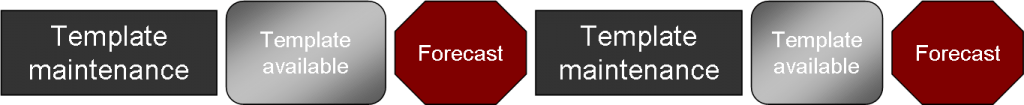
At the start of a forecast cycle, templates are distributed. Many business people feel overwhelmed at that point. Starting from scratch is always tough. You have to orient yourself, your have to build numbers up etc.. As a result, business people feel that forecasting resembles a fire-drill.
Forecasting software
But there is a much better approach that many of my clients have implemented. Modern planning & forecasting software allows us to keep our forecasting templates online nearly 24*7. Forecasting software like IBM Cognos TM1 automates and significantly enhances all those manual tasks such as formula fixes, data loads, aggregations, etc.. Overall maintenance is a lot easier and the templates can be online allowing the users to work with their forecast data around the clock. Forecasters can therefore perform quick incremental changes to their forecast instead of performing time-consuming, infrequent larger data input exercises. But what is the advantage of doing that? Very simple: Incremental effort is always easier and faster than ramp-up tasks. Think about your personal life: If you spend ten minutes per day cleaning up for desk or office, everything will be in good shape. But if you let things slip for a week or two, cleaning up suddenly becomes a daunting task. This is what the process can look like:
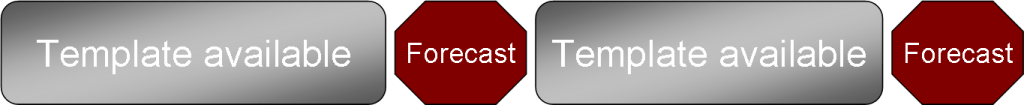
Continuous Forecasting
Does this work? Absolutely. I have experienced this myself. After every client visit, I spent a few minutes updating my forecast. A lot of my clients have implemented this approach. Clients typically experience three main advantages:
- The more often you work with a system the more comfortable you become. Users tremendously benefit from that. Their efficiency increases.
- The actual forecast process is a lot faster for the business users. Finance is able to reduce cycle-time.
- Forecasts tend to be more complete. In the case of an urgent ad-hoc forecast (imagine something critical happened), the business is able to compile a near complete forecast in within a short period of time.
But the Finance department now has to carefully manage this process and clearly communicate timelines and expectations to the business. Submission deadlines need to be crystal clear.
Let me clarify one last thing: A continuous process does NOT mean I can simply aggregate my data every night and obtain an updated forecast. No, I need to communicate to the business WHEN I need the data. But due to the 99% availability I can collect my data very quickly.
Continuous forecasting can be a powerful approach! Would love to hear your thoughts and experiences. Good or bad. If you are interested in this topic, why don’t you join of our Rolling Forecast workshops or IBM Finance Forum?