Cognos Insight and TM1
There is a lot of buzz about Cognos Insight. It is a great tool for analyzing and discovering data. There is also the ability to perform powerful what-if analysis through the use of write-back capabilities. But Cognos Insight is actually more than just a personal desktop analytics tool. You can use it to create visually appealing planning applications for IBM Cognos TM1.
An awesome planning client
Many business users literally hate the mandatory planning, budgeting and forecasting processes. Part of the issue are the cumbersome spreadsheet templates. Cognos Insight provides a radically new approach. You can develop visually appealing applications that connect directly to your TM1 model. Here are some of the great things you can do with Cognos Insight:
- Create detailed instructions for the planning or forecasting process
- Instructions can include images and hyperlinks
- Automate process steps by including action buttons
- Provide additional planning context by including dashboards that connect to your Cognos 10 models
To do that, you simply have to connect Cognos Insight to the workflow of a specific TM1 planning application.
Cognos Insight and TM1
Let’s take a look at a simple example – a sales forecasting model. It is a well-known best practice to include specific instructions in a planning template. That helps the business understand the model and to identify specific tasks that they need to focus on. Cognos Insight allows you to insert text boxes, images and hyperlinks. Action buttons make it easy for casual users to jump between different planning pages and cubes. The result is a clean-looking set of pages.
Planning and forecasting should go hand-in-hand with analysis. Cognos Insight allows you to include dashboards and reports from your Cognos 10 or TM1 environment. This makes it very easy and pleasant for the business people:
You can finally also include traffic lights and real-time charts right in your actual planning application. This provides users with instantaneous & visual feedback. We all know that a picture says more than a thousand words, right?
Last but not least, you can also leverage great short-cuts for entering data.
Cognos Insight & TM1
Cognos Insight is much more than just a personal analytics tool. Using it as a client for TM1-based planning or forecasting models offers up some fantastic opportunities. Business users love the visual and interactive applications you can build. Is it hard to create these applications? No, not really. All it takes is drag and drop.
 About our guest blogger – Paul Bremhorst
About our guest blogger – Paul Bremhorst
Paul is currently working as a Solution Architect for the IBM Business Analytics Product Marketing team. He joined Cognos as a BI Consultant in 2007 from a background of developing sales reports in the banking and finance sector. He lives in beautiful Stuttgart, Germany and loves to ride his motorcycle.
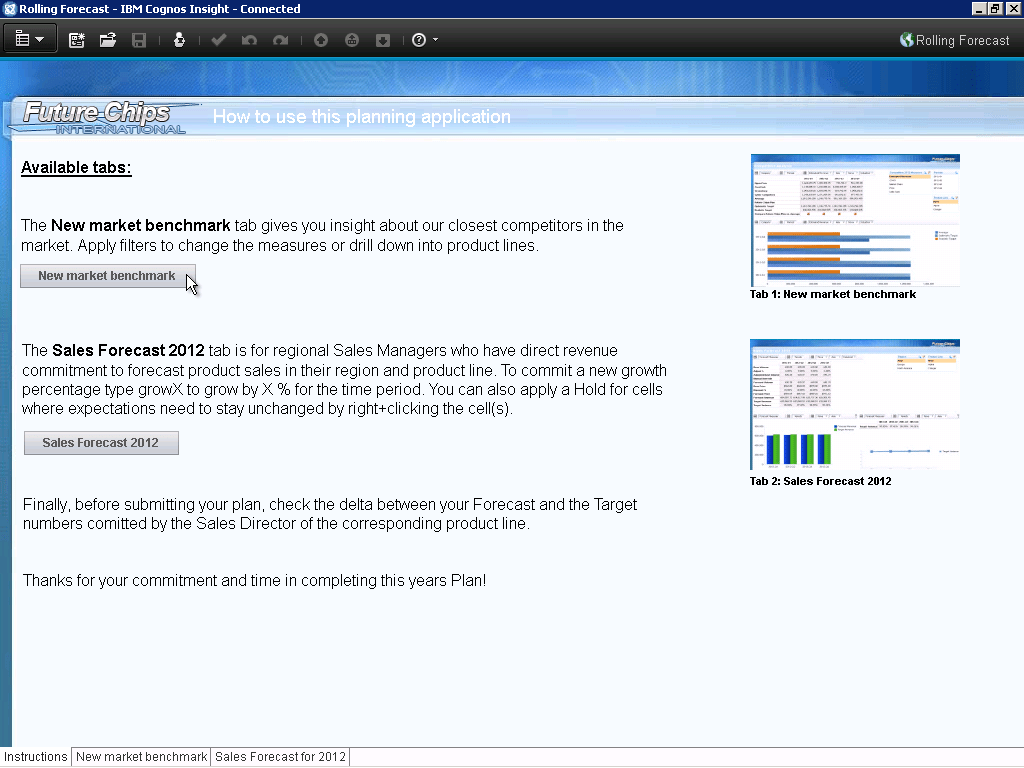
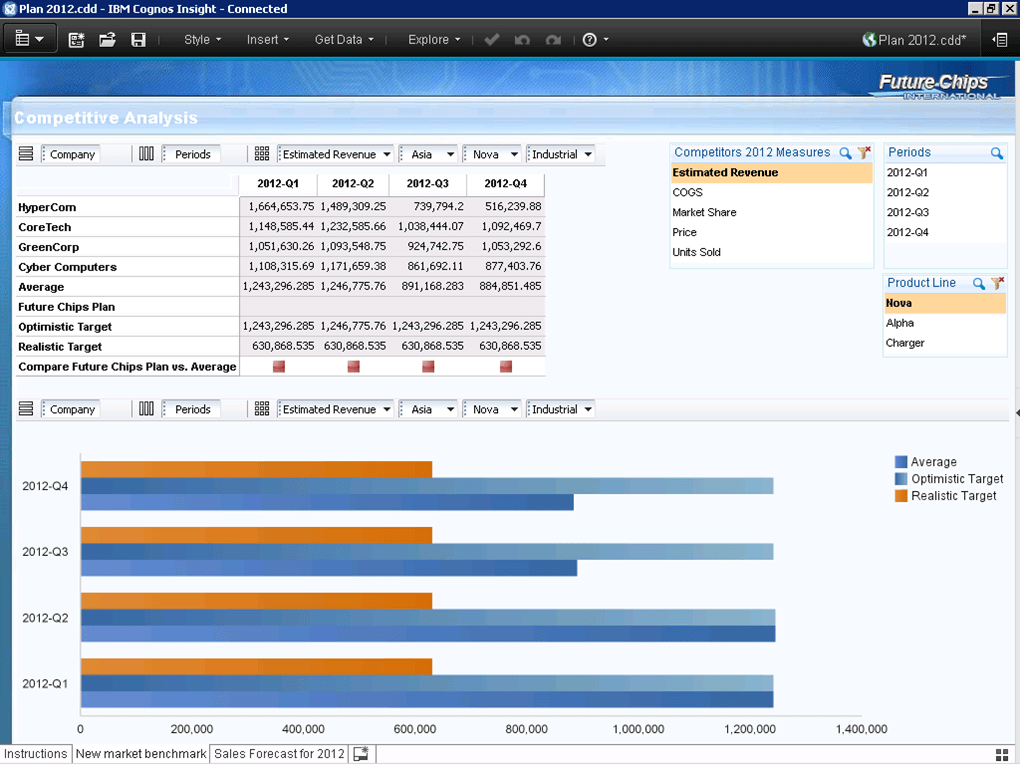
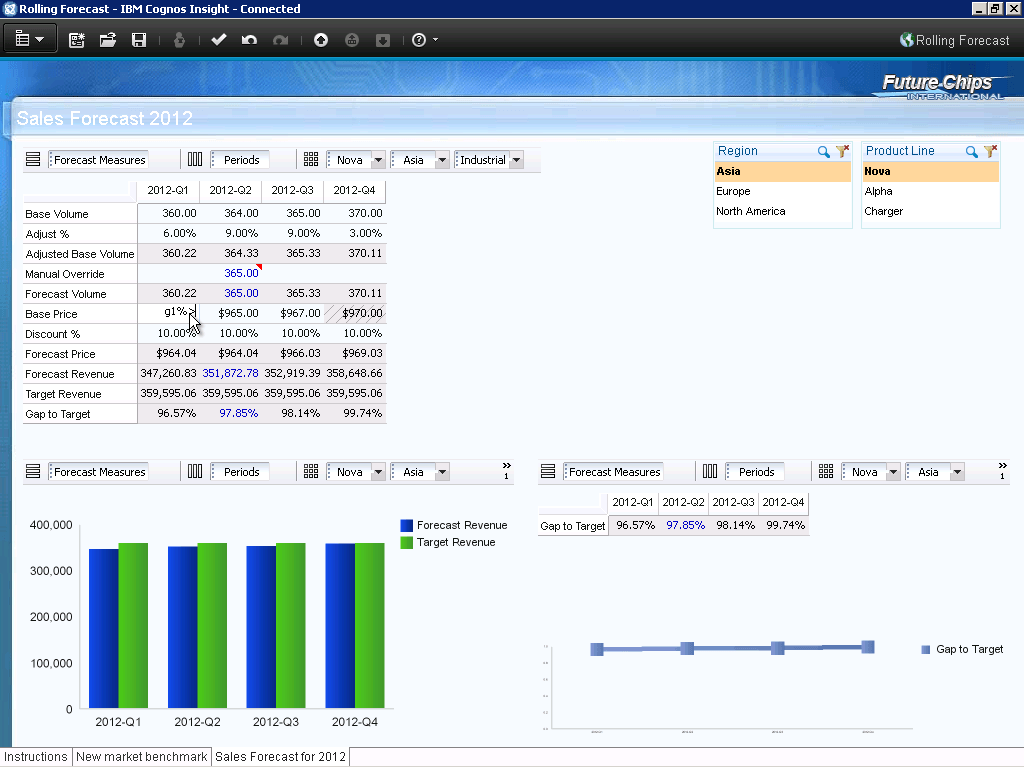

Comments
One response to “The other side of Cognos Insight – A powerful planning client for TM1 (Guestpost)”
Thanks for this guest post Paul, really interesting!