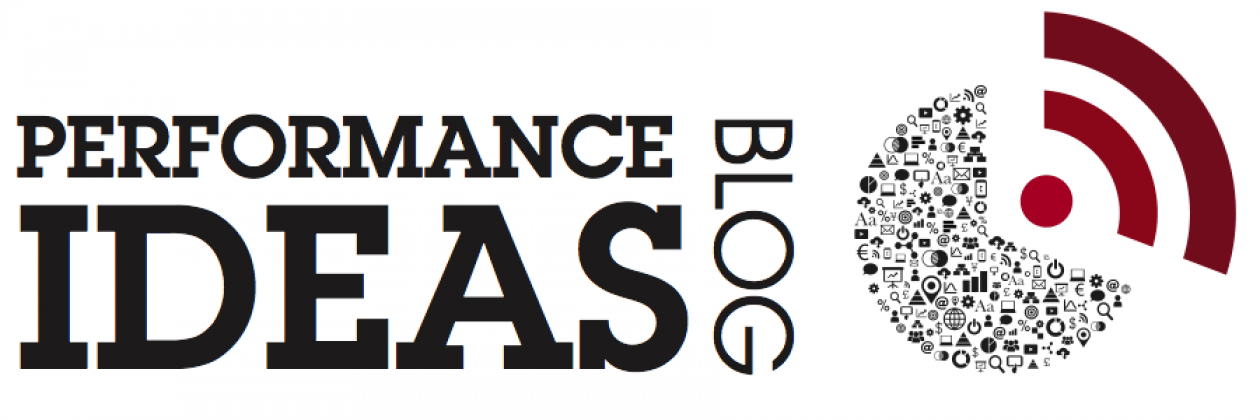-
What Lego can teach us about implementing Business Analytics
Lego is amazing. Lego is a smart toy. It teaches us and our kids many things. Lego can especially teach us a fundamental insight that is true for many areas of our lives: We love doing those things that we are good at. And this is true for Business Analytics, too. START SMALL Last year my…
-
Success with Forecasting – A discussion with Pieter Coens
Please meet Pieter Coens. Pieter is the Director of Finance & Control at Landal GreenParks in the Netherlands. He started his career in public accounting and joined Landal over 16 years ago. Pieter has held various positions in finance at Landal. Landal GreenParks is a leader in bungalow-park management and rental. Landal has over 65 parks…
-
What is IBM Cognos FSR?
Back in October 2010, IBM acquired a company that Gartner used to call ‘The hottest FPM vendor’. Rightly so. Clarity Systems had developed several cool and extremely popular software products. The most well-known solution is called FSR (Financial Statements Reporting). FSR addresses a high risk area for many companies: It automates the publication of financial…
-
Is data valueable?
“How can data be so valuable?” That is the provocative question a friend asked me a few days ago. We had a good discussion about life, work and other fun things. My friend is an artist, by the way. Not a business person. And that created a bit of a challenge: how do you best…
-
The analytics of cycling
A few months ago, I posted an article about analytics in cycling. This post still remains one of the most popular posts on my blog. Thanks for all the great comments, feedback and questions. Many of you wanted to find out more. Here is a quick report of how technology helps improve cycling performance. On Saturday,…
-
The Eternal Timeline – Visualizing Unstructured Information
Is history boring? Sometimes. But it really shouldn’t be. There is too much to learn and there is an abundance of stories that are too fascinating to be ignored. Making these stories visible in an engaging manner is a challenge. And it is easy to get it wrong. Just think back to school: chances are…
-
Making data sing in presentations
The other day, I made a bold statement about presentations: many of them suck and they especially suck when it comes to presenting data. Real meaning is often hidden in complex and dense charts. The problem is sometimes amplified by poor communication skills. PRESENTATIONS ARE DIFFERENT There is a fundamental difference between sitting in your…
-
Data + Powerpoint = Wasted Time?
Let me be blunt and honest: Too many presentations and their accompanying slide decks absolutely suck. And they especially suck when it comes to displaying and discussing data. Over the past few years, I have sat through days- worth of boring and utterly useless presentations. Such a waste! And there was so much potential: great…
-
Waterfall charts, pareto analysis and beyond
Waterfall Charts? Do you like pies? I do! But not for analyzing data. Pie charts are just too busy and too hard to read in most situations. Yet they are the frequent tool of choice for visualizing the composition of a certain variable. Take a look at this example: I want to find out how…
-
Vision with short-term thinking?
A few days ago, I took friends to the famous Neuschwanstein Castle. It’s close to my house – right around 100km and I have been there many times. But no matter how often I go there, I am always amazed by the stunning beauty of this monument. It is situated amidst rugged and snow-covered mountains.…
Got any book recommendations?