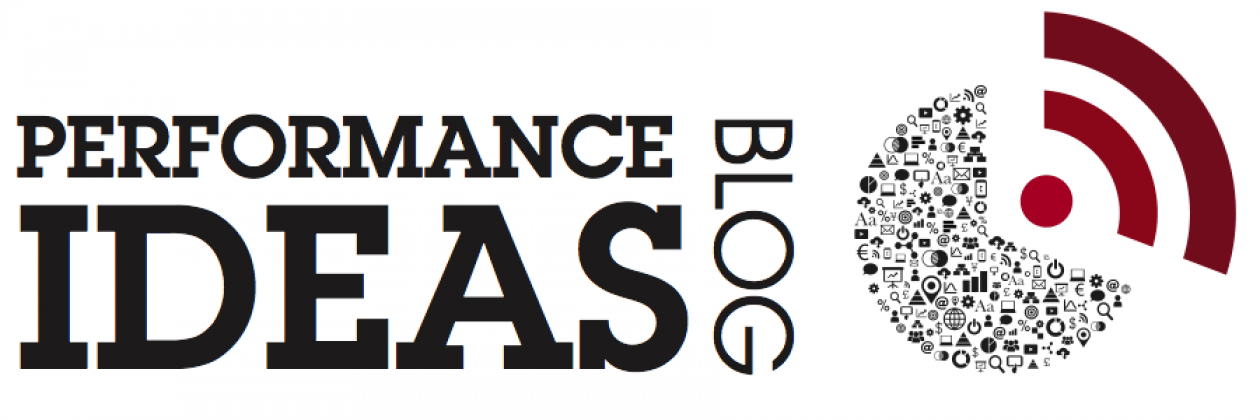-
Recommended reading: How to convert complex data into a story
The Analytics Communicator Analytics professionals need to be communicators. Just being technically proficient is longer enough. It is not enough to slap a report or dashboard together on the go. Rather, we have the responsibility to help the business get information out of their data. This is especially true as data volumes continue to grow. I…
-
Three simple ideas for better software demos
Better software demos The other day I wrote about lessons for delivering a better software demo. This article ended up being one of the most popular ones in recent times. I have therefore decided to add a few more tips as a solid demo can really make a difference. Likewise a bad software demo can…
-
Analytics professionals need to be communicators
Are we communicators? Analyics are an extremely hot topic. While there is a lot of talk about it, too many companies are still failing to reap the true benefits from “bread and butter” tools such as dashboards. It’s safe to say that there is a disconnect: lot’s of talk and excitement, yet little true engagement…
-
How to improve your presentations – a simple lesson
Presentation advice A friend recently challenged me to provide him with my number one tip for improving his presentations. He was looking for that famous ‘low-hanging fruit’ that wouldn’t require too much effort and energy. I didn’t have to think long and hard about that question. In my past job role, I attended many conferences…
-
A few thoughts about gauge charts
Gauge charts A few days ago, I had a discussion about gauge charts. A colleague and I had reviewed a collection of operational dashboards. Some of them contained large sets of gauge charts. Those dashboards were the most ineffective. At the risk of repeating myself, here are some thoughts about gauge charts. Gauge charts are not necessarily…
-
5 lessons for using dashboard colors appropriately – Part 2
Selecting dashboard colors Last week, I wrote about the role of colors in photographs. A lot of the insights apply to the design of solid management dashboards and reports. Color choice does make a huge difference. So, let’s apply the ideas from the prior post and apply them to your performance dashboards, charts and reports:…
-
Dashboard color – Yes, it does matter! The basics – Part 1
Dashboard color? Have you ever paid much attention to dashboard color and its effect on people? Colors are very powerful but very few of us actively leverage that to create awesome performance dashboards and reports. Just take a look at some examples that are floating around many organizations. Screens often induce headaches and are…
Got any book recommendations?