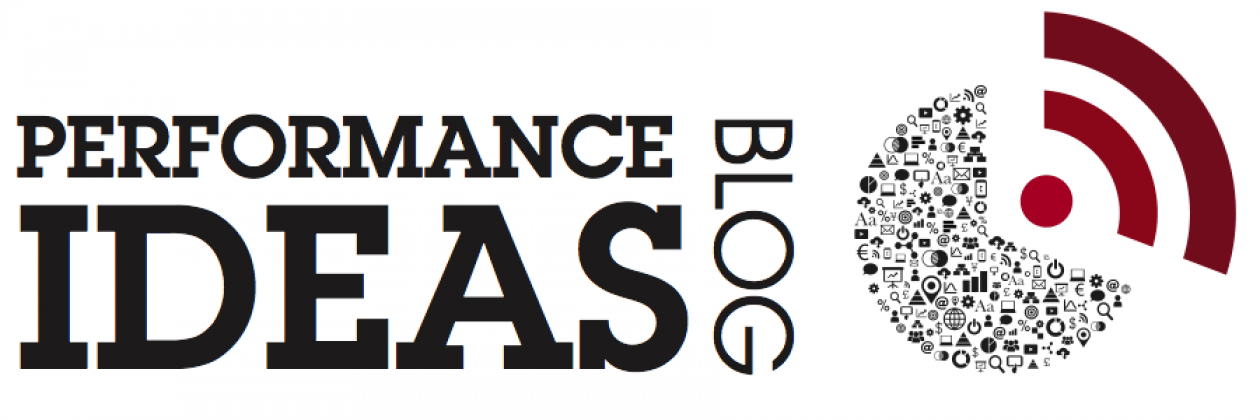-
Three ideas for better user requirements
Let’s face it. Way too many projects fail. And they often fail because of low user adoption. Users hate the new processes, they dislike the new report style, they are not sure how to best use the new planning software. Project managers claim that the users are not open to change. Sounds familiar? But when…
-
Why sparklines sparkle in a dashboard
SPARKLINES SPARKLE One of the key features of the dashboard in any car is the fact that it is on a ‘single page’. Car dashboards are usually very simple and it doesn’t take us more than a few seconds to familiarize ourselves in a new vehicle. Could you imagine driving a car with a complicated…
-
Finance Forum – EMEA v1.0
Just a quick hello from the road. It’s one of those very exciting yet extremely busy weeks. The IBM Finance Forum events finally kicked off in Europe. The first event was held on Wednesday in the beautiful town of Wiesbaden in Germany. Wiesbaden is known for three things: It is the capital of Hessen, there…
-
Hands-up! Here comes a bullet chart
Executives often want to have a quick overview of some key metrics to find out what the state of their business is. Questions like: Are my margins on target? Is customer satisfaction within an acceptable range? What is the size of my pipeline? All this information is typically summarized in a dashboard. The easy thing…
-
Charts? Yes, I know….
Dashboarding….Part 2. Yes, we do know that we shouldn’t eat those chips. Yes, we do know that we should read more books. Yes, we know that we shouldn’t drink that much coffee. But…..BUT…..We all know that there are small things we can do that could really have a big impact on our life or job.…
-
What photography taught me about dashboards
Photography and dashboards? Huh? Fire and Ice? Photography is a big and important hobby of mine. And it is a tough hobby. There is a lot to learn and the opportunity to make mistakes (read: create photographs that really suck) is huge. It starts with understanding your camera, deciphering basics like Aperture, Shutter Speed and…
-
The great productivity leap?
THE GREAT STAGNATION Last Wednesday evening while waiting for a connecting flight at Vienna airport, I came across an interesting eBook by Tyler Cowen: ‘The great stagnation“. Thanks to the iPad, I ended up reading the entire short book on the flight back home. To keep things short, Tyler Cowen looks at some of the…
-
Visualization of unstructured information
The other day, I attended a great exhibit that was put together by my friend Bernhard Lermann (@lermann) and his companion Jens Semjan. Their Munich exhibit called “The Eternal Timeline Show” is highly unusual, very entertaining and informative. Apart from educating me on a few things, the exhibit certainly triggered a lot of thinking around data…
-
Business Analytics in action….a seriously cool workshop
BUSINESS ANALYTICS EXPERIENCE Have you ever wondered what it was like to run a large company? Have you ever wanted to make big risky business decisions with worrying too much about the results? Well, I have some good news for you! Purchasing and implementing enterprise software like IBM Cognos can be a complex undertaking. It…
Got any book recommendations?