Mobile BI is hot. No wonder that the new IBM Cognos iPad app has been getting a lot attention. My initial review from a few days ago was quite popular (Thanks for spreading the word!). The same is true for the quick report about Cognos 10 on the iPhone. It’s been pretty hectic since then, but I finally had some time to sit down and play with the app a bit more over the past two days. In particular, I wanted to check out the online capabilities. One of the great things about the app is that you can use it offline and online – truly a mobile BI solution.
COGNOS iPAD APP ONLINE
Connecting to my Cognos 10 server was straight forward. I just entered the regular server URL, user ID and password. The app connected without a glitch. All my folders were immediately accessible and I was able to browse through the content using the regular iOS gestures. Instead of browsing you can also perform a search: Click on the magnifying glass, enter a search term and the app will return the relevant objects.
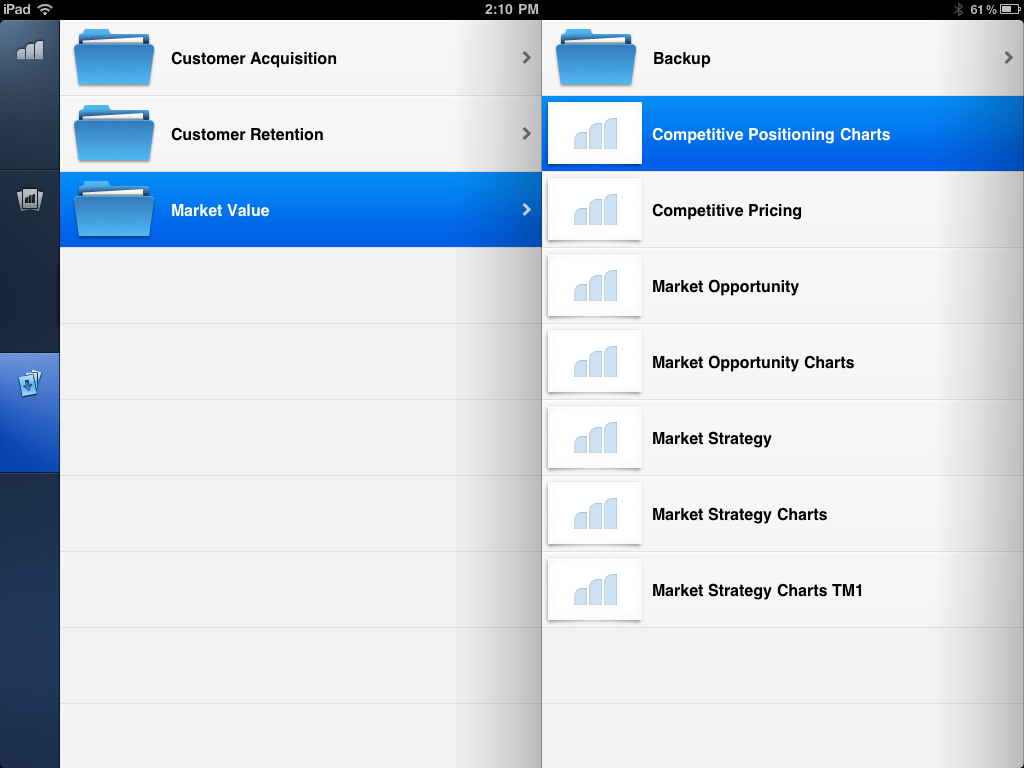
DASHBOARDS IN ACTION
The server I was working with is used to run the extremely popular IBM Business Analytics Experience workshop. I chose a bunch of reports and dashboards that were developed to run on a regular PC. The iPad app loaded them without hesitation and they looked just as beautiful if not better than on a regular laptop screen.
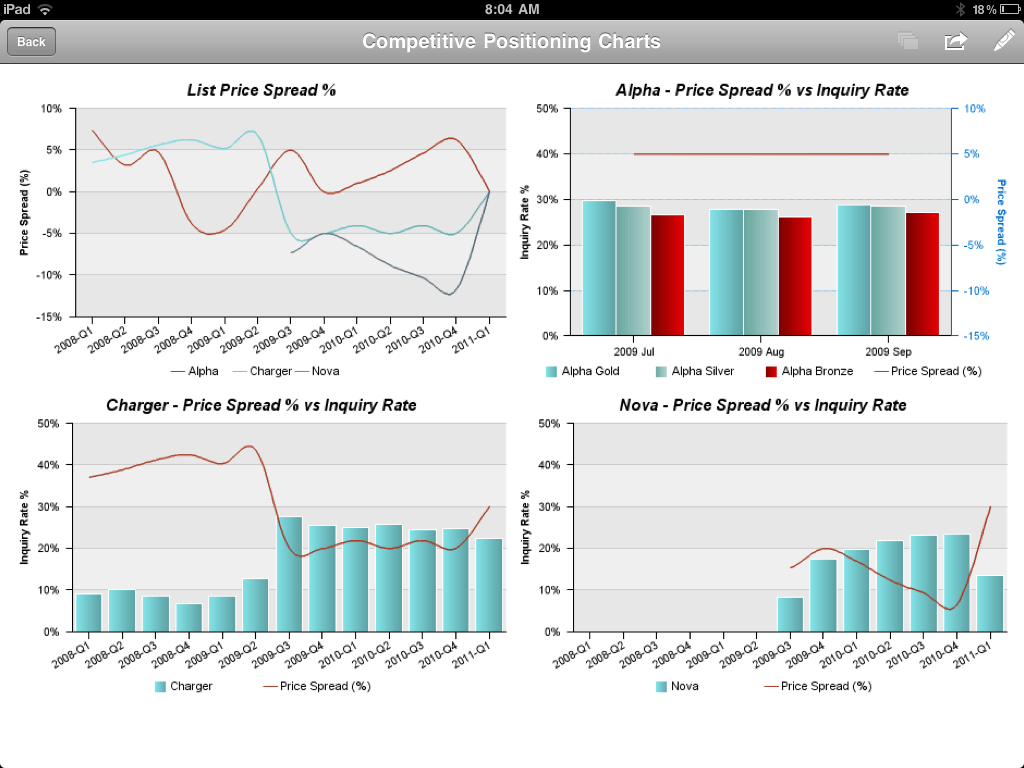
INTERACTION
Reviewing the charts and tables is a lot of fun on the iPad. What I enjoyed best though, is the ability to interact: put your finger on a certain data point in a chart and the app will provide the according value in a small bubble. If you want some additional info, just click on the little i icon in the bubble and you will get additional context.
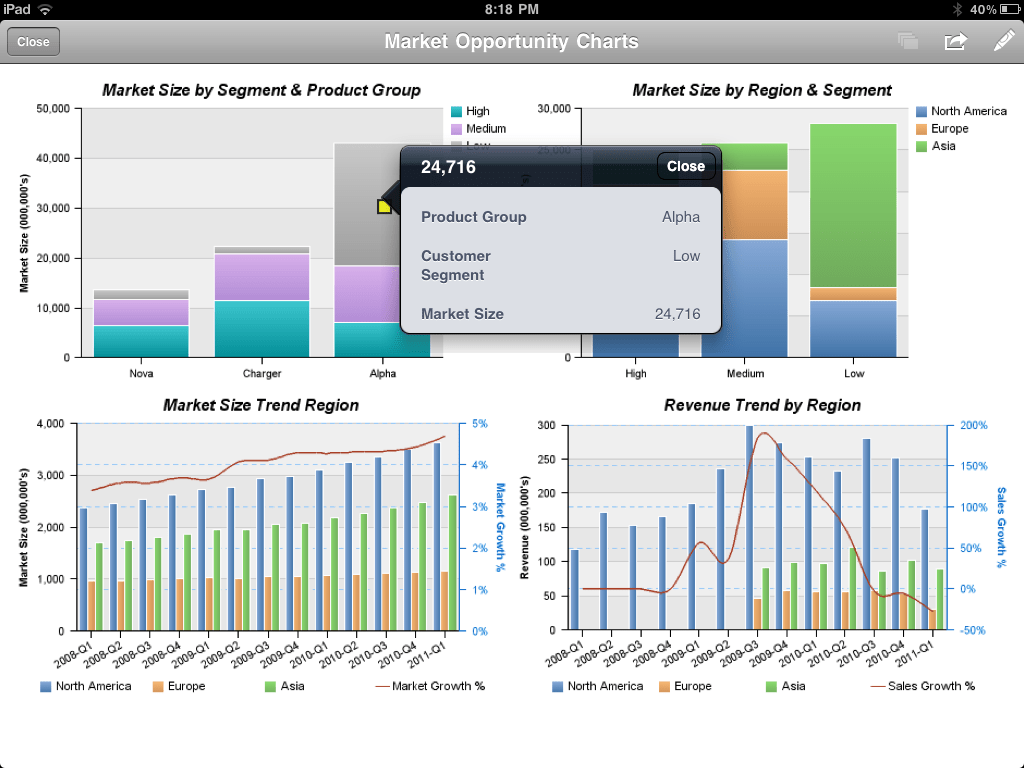
DRILL DOWN/ UP
Drilling up and down is just as simple as well. Put your finger on a data point and select drill down/ up. It’s easy and intuitive. Much better than a mouse click.
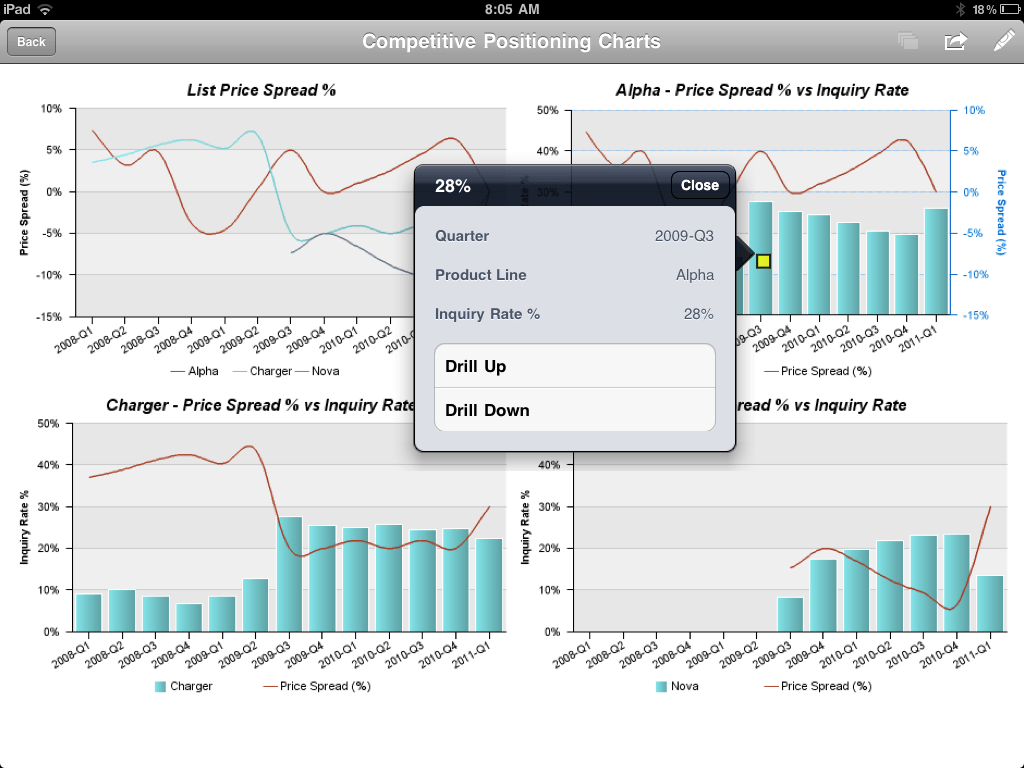
SUMMARY
Getting connected to the Cognos server was easy. All I need was the standard URL, user name and password. It didn’t take any time at all. My regular desktop content worked well on the iPad just like on the iPhone. We did not have to do any kind of re-coding or re-formatting for the iPad (I ran 11 different dashboards). Navigation was intuitive and working with the mobile BI content is a lot of fun. There is something cool and magic about touching your data – a phenomenon that many of us have noticed – let’s call it the “iPad goggles”…
If you have not had a chance to see the app, make sure to download it from the iTunes app store.

Comments
22 responses to “Part 2 – The IBM Cognos Mobile for iPad app”
Do you need to install anything on the server?
Hi – There are two key things: You need to install IBM Cognos 10 RP1. You will then have to install the Mobile Server which ships with RP1. Hope that helps!
Hello, does the server url look like “http://192.168.2.102/ibmcognos/m/” ? Thanks
Just the regular …./ibmcognos URL should work. For the iPhone, I use ……/ibmcognos/m/isapi
Hope that helps.
I use the URL “…/ibmcognos/cgi-bin/congnos.cgi”, but I got the error “no operation specified”.
Besides, I installed Cognos Mobile which allowed me to access “…/ibmcognos/m/” via iPhone. Should I installed something else to make the Cognos app for iPad work? Many thanks!
It should just be /ibmcognos . I notice in your URL that there is a type (maybe you copied it). it says: congnos.cgi
As long as you are on 10.1 and you have installed the mobile server, it should work.
it is now working! thanks a lot!
Hello, may I ask you another question? I am now setting the URL as you suggested, and I could see the cognos login page in the pop-up window, then I sign in. After I sign in successfully, there is an alert window appeared immediately, saying “Error! no operation specified”. Then I could see two folders “my folder” & “public folder” if I click the app at “Get More Reports”. However, I could not do anything to these 2 folders, when I click on them, nothing happens (even there are actually certain content under them).
Do you have some similar experience when using the app?
Many thanks!
Hi,
I have just installed the Cognos mobile 10.1.1 and I facing the exact same issue that Io can see the Public folder and My Folder but cant touch or click on it. Nothing happens at all.
Let me know whether you have fixed the issue and how ?
Thanks,
Hi, is there a place where we can find the report specifications for these sample reports? how can we develop a pop-up screen just like iPad sample reports?
Do you know if Cognos mobile app is available for Cognos express?
Not yet. I do not really cover Cognos Express. But I do believe the product manager mentioned that there will be something this summer. I will check.
Hi,
I have just installed the Cognos mobile 10.1.1 and I facing an issue that issue that I can see the Public folder and My Folder but cant touch or click on it. Nothing happens at all.
I am not sure what trick I am missing here. the mobile site on the ipad works perfectly.
Thanks,
Hello – Please check with the support site. I am not in a position to trouble-shoot these days due to heavy travel. Sorry! Christoph
I have Cognos server installed in my company internal server and can be accessed trough the browser using my SSO id and passwd. The mobile iPad app is not connecting to this server when I am trying from my company network. When I provide the server URL in the iPad app, it brings up my company SSO ID and Passwd prompt. When I insert the id and passwd, it does does not connect. It says internet connection seem to be a problem, but I’m logged in to the same URL from the browser successfully. Any insight will be great, this has been very frustrating.
Hi – Have you installed the mobile server component? Also, please check with support. I am out for the next few weeks.
Did you resolve your issues?
I view the reports online on the app but i find that the dashboard needs resizing and reformatting.
Also, i do see that there are many features which are not supported on the app. Vertical Alignment for example. Also, Images in Blocks are not detected and so are padding values and spaces.
Do you have any information regarding these?
Hi – Sorry can’t help as I am not with IBM anymore and don’t have access to stuff. Suggest to check with support or on other forums. This sounds reasonable.
Hi there, just wondering how you got those interactive charts to work – i.e. clicking on a chart region to give you the details box. It doesn’t seem to do this out of the box…